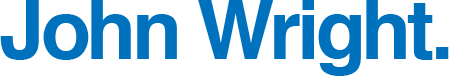So, your product or service is ready and on-point, and you have a website. Now, you’d like to market yourself effectively and you’ve heard web video marketing is the way to reach your audience. Let’s talk about how best to do it on a tight budget!
Producing an effective video takes an entirely different approach than writing a blog post or using social media well.
(1) Know your message
What do you want people to know about you? Start there and work back. What sets you apart from others with a similar message? Focus on that. Who is your audience? Think of your typical customer. Visualize them. How old are they? Why would they be attracted to your product or service?
(2) Form a concept
How do you hook your audience in the first few moments? Remember, there are literally millions of online videos competing for eyes. Why would somebody watch this? Avoid sales pitches and aim to tell a short story. And remember that word: short! The average video is 3.8 minutes in length (and that’s more work than you think!). In forming a concept, you can’t just jump in to telling people about your product or service; you’ve got to inspire or educate or help them or make them laugh. (Fact: comedy gets shared more often on social media than any other genre of video.) Be creative! If all else fails, you can’t beat an interesting hook.
(3) Write a treatment
A treatment is just a description of the finished video. Plan it out: beginning, middle and end. Describe exactly what will happen. Discuss it with your team, family or friends; you’d be surprised how many ideas will pop up that you hadn’t thought of! Incorporate only the best, and remove your own to simplify if necessary. If in doubt, keep it simple. The best concepts are straightforward. Then:
(4) Make a shot list
Write down what shots you will need, and work off that. Once they’re written in the order they’ll appear in your video, make another list beside it, re-ordering your shots in the way that is most efficient to do. (For example, sometimes it’ll make more sense to shoot all the interior shots together, then go outside. Or maybe you’ll only have access to one of your ‘actors’ or ‘subjects’ for a limited time; film their shots while you have them!)
(5) Choose your equipment wisely
Unless you’re going for a ‘shot-on-a-smartphone’ type video, it will really help you to get a hold of some useful equipment in advance. Some smartphones may be perfectly adequate for your needs, but you’ve got to use them well. Tip One: if you can shoot during the day, natural daylight is best (especially if it’s not direct sunlight). If you have to be indoors, avoid incandescent bulbs and go for daylight-color (5000-6500k) compact fluorescents (CFLs). If you can get a hold of some proper light kits or can afford to rent them for a few days, do (places like lensprotogo.com are excellent and affordable). Tip Two: stabilize whatever camera you have! Nothing looks worse than shaky footage. Prop up a smartphone somewhere, or borrow or buy a cheap tripod. Tip Three: Camera choice. Your best bet these days is to borrow or own a DSLR camera like the Canon EOS Rebel or similar. Although they look like ‘still photograph’ cameras, most now include video capability and are being used by filmmakers all the time. If you don’t have access to one, use an iPhone 5 or later, a Samsung Galaxy or other smartphone, or another digital camera. Just make sure they can record HD-quality video. Tip Four: If you can help it, record sound separately on another device. This is a little more work syncing later, but much better than using the built-in microphone on your camera.
(6) Editing
Once you’ve shot your footage, import it all from your camera (and audio device if you used one) into an app like iMovie for Mac or Movie Maker for Windows. Stay true to your original vision. Google for editing tips when it comes to how to make it flow. If it doesn’t look like you imagined, play around with it creatively and feel free to cut it until you’re happy.
(7) Make your title and thumbnail count
When you upload to YouTube or Vimeo (or both), make sure your title matches the concept and message you outlined in steps 1 and 2. It needs to be to-the-point and catchy to attract attention. But don’t forget about your thumbnail either! Both YouTube and Vimeo will allow you to choose the frame from your video that you feel best represents the reason you want people to click. Don’t settle for the default image. If it’s a funny video, choose an image to match. You can’t go wrong with an attractive person in the frame. Aim to intrigue.
(8) Share and embed!
Once you’re finished and your video is live on YouTube, make sure to share it multiple times on your social media pages over a few days. People may miss it the first time. People are more likely to actually watch your video when they have free time on their hands: in the evenings after dinner, perhaps, or right after lunchtime. When you share the YouTube link on Facebook, the video should automatically embed in your Timeline so it can be played easily. You should also post it prominently on your website! To do this, use the embed code on YouTube and set custom sizes that match your site.
That’s it! Have fun! You may also want to investigate a social media ad campaign, which allows you to pay to post your video in front of a targeted audience. Experiment with your first one, get some feedback and decide if you’d like to try again, perfecting your messages, concepts and techniques. It doesn’t take a million dollars to run an effective marketing video now!